We understand that individuals have different learning styles and preferences when it comes to the speed of video content. To cater to your needs, you can adjust the speed of our videos by following these steps:
- Play the video you wish to watch.
- Locate the settings icon, which usually appears as a small cog or gear symbol beneath the video player.
- Click on the settings icon to access the video settings menu.
- Within the settings menu, look for an option called “Speed” or “Playback Speed.”
- Click on the “Speed” option, and a dropdown menu will appear with different speed options.
- Select the desired playback speed from the options provided. You may have options such as 0.5x (slower), 1x (normal speed), 1.25x, 1.5x, 1.75x, and 2x (faster).
- The video will now play at the selected speed, allowing you to watch it at a pace that suits your learning style and preferences.
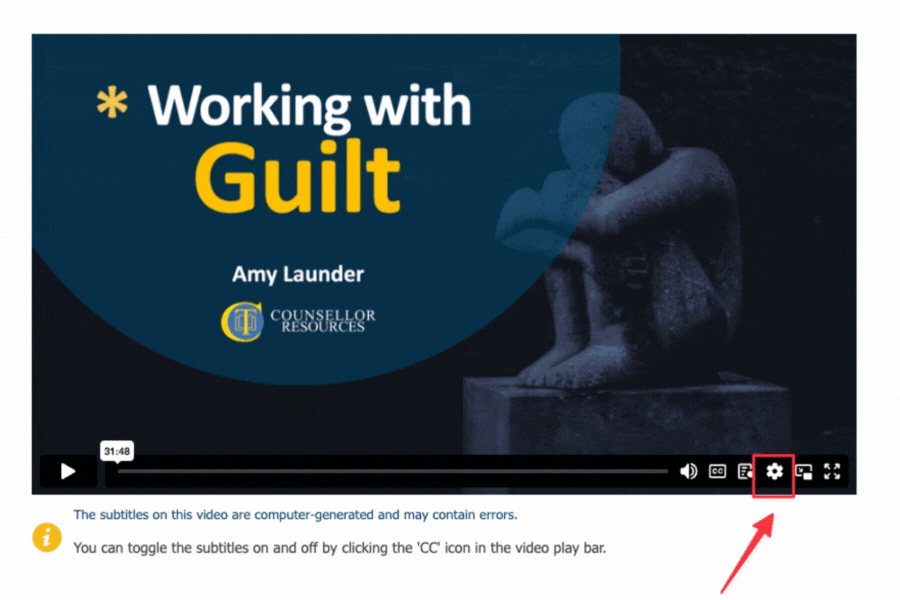
Feel free to experiment with different speeds to find the one that works best for you. If you have any further questions or need assistance, please don’t hesitate to reach out to our support team at support@counsellingtutor.com.