Here’s a concise and informative guide on how to claim your certificates for completed lectures: To claim your certificate, please refer to the video below,
Watch the video below for a guide on how to claim certificates.
For your convenience, here are the steps outlined:
- Finish the Lecture: Make sure you have completed watching the lecture video and any additional links and resources provided. Scroll to the bottom of the page.
- Access the Certification Section: In the Certifications section, click on the lecture title you have just finished.
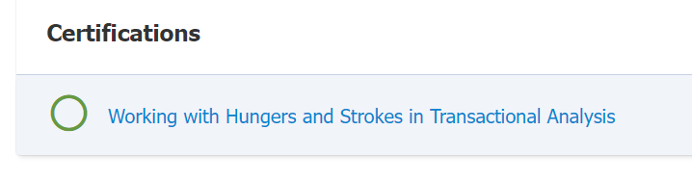
- Start Certification: Click on the “START CERTIFICATION” button. This will open the assessment page.
- Self-Declaration: Confirm that you have watched the entire lecture and reviewed all associated learning materials, handouts, and resources. Click on “Yes – I completed this CPD Lecture in its entirety.”
- Finish Certification: Click on the “FINISH CERTIFICATION” button to complete the process.
Once completed, your claimed certificate will be available in the Certification section.