When you log into the Counselling Study Resource (CSR), you’ll notice a menu bar on the left-hand side of the screen. The second option from the top is labelled “CSR Virtual Tour.”
To take the virtual tour, simply click on “CSR Virtual Tour” in the menu. This will redirect you to a one-hour walkthrough video that showcases everything available within CSR.
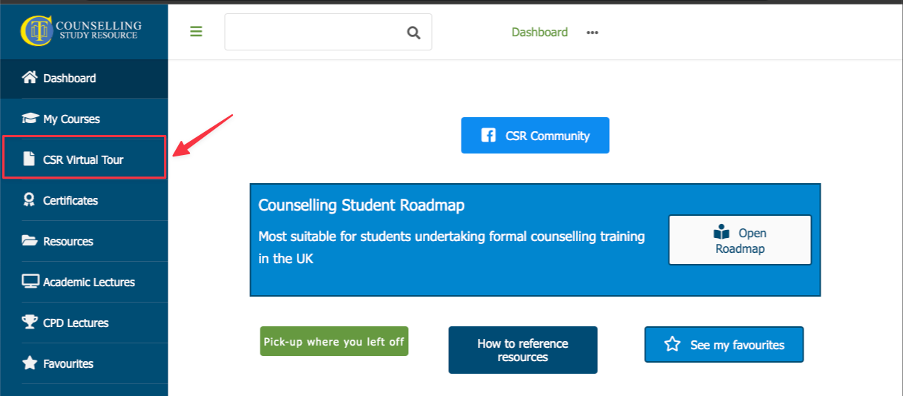
Press the play button on the video and immerse yourself in the tour, which will provide you with a comprehensive overview of the features and resources offered in CSR.

If you prefer a more personalized onboarding experience, you have the option to book a 30-minute one-on-one session. During this session, we will guide you through getting to know your membership area and answer any questions you may have. To schedule this session, click on the following link: https://calendly.com/ct-support/30min
Whether you choose the virtual tour or the one-on-one onboarding session, we want to ensure that you have a smooth and enjoyable experience navigating and utilising the full potential of your CSR membership.
Feel free to explore the resources and features available to you, and if you need any further assistance, don’t hesitate to reach out.