2. Cancel from the My Account page
- Log into CSR.
- Go to “My Account” and select “Cancel Subscription.”
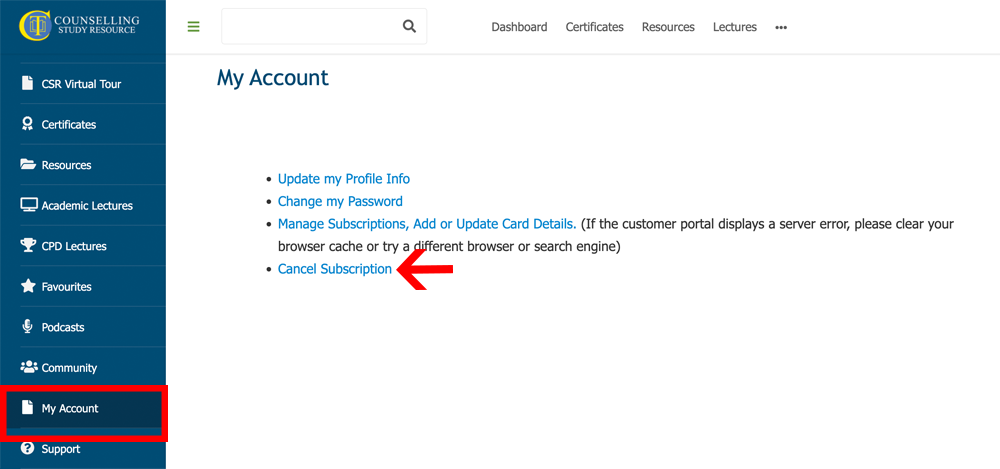
Depending on your account’s payment setup, two scenarios may occur when you click “Cancel Subscription”:
- Scenario 1:
Your subscription will be cancelled, and you will be directed to a page with a cancellation confirmation statement. Please read it as shown on the page. - Scenario 2:
You will be directed to the Customer Portal, where you must provide the email address associated with your CSR account or the email address linked to the card used for CSR subscription payment.
A magic link will be sent to the entered email address, leading you to the Customer Account Management Portal where you can proceed with cancelling your account. If you don’t see the email in your inbox, please check your spam folder.
The email will be from support@spiffy.co. You will receive an email confirming the cancellation of your CSR subscription
Note: Cancelling your CSR subscription through the above steps will prevent it from renewing. You will retain access to your CSR account until the end of your paid subscription.
IMPORTANT: Before cancelling your CSR subscription, please make sure to download all your CPD certificates. You will not have access to this when your CSR subscription is cancelled.